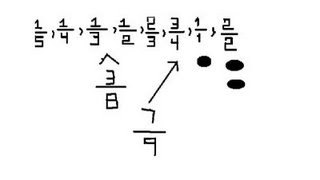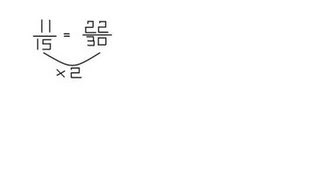I am going to show you how to publish a blog.
First off you must put the title. The title is (Scribe Post and The Date). The next thing you do is put the label. Your label must have your user name and then type scribe post with a comma separating them. Example: Connor742,scribepost.
Adding a Link:
First you need to copy the address of your web site. Then you will need to highlight the word/s that you want the link to leed to. When your done that, click the GREEN button at the top that says link. Then paste the address and press OK. It should look like this.
Adding a Image:
Find an image and save it somewhere you can find. The click the little mountain type picture on the toolbar. You then need to click browse. You will see a bunch of files,look for where you saved the picture, then click on it, then click open. When you do that click upload photo and the picture will show up. You can move the picture once you have placed it.

Adding a Video:
You will need to go find a video on you tube. Then highlight the embed and copy it. Then go to the edit html button at the bottom of you text and paste the embed. After you can go back to your normal text by pressing the 'Compose' button.
Editing your text:To colour your text you will need to click the rainbow button on the toolbar. Don't use YELLOW or any BRIGHT colors you wont be able to see. Making your text bigger or smaller is easy just highlight the text you want and click the button with the two T's. Then click the size you want, it could be BIG or SMALL. If you want it to stick out more you can press the 'b' for Bold or the 'i' for Italics.Spell Check:The spell check is a must do, but it is very simple all you must do is click the ABC button on the toolbar. It will show you what words you might have misspelled. When you done click on the 'Done Spell Checking' button.Save:This is the most important part of making a scribe post. So now we click the SAVE NOW button. Sometimes it will auto save. It tells you when it auto saved beside the Save Now bar.When Your Done:Once your done put:I choose (Whoever hasn't done it yet) for the next scribe.
Thank you for checking my scribe please leave a Comment.
Comments:After you are done making your scribe leave a Comment on someone else's. Make sure the comment is a good one not just a simple good job.
I choose Richard for the next slide.